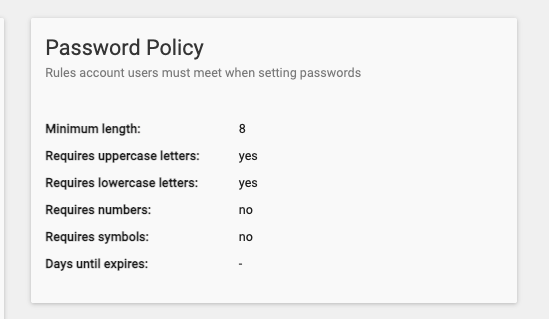Account Details & Security
From here you can update the Account Name and give us a Phone number, Skype ID and your Website URL. We will never share these details and they will only be used by our Tech Support team if we need to contact you for any reason. Click "Update" when done.
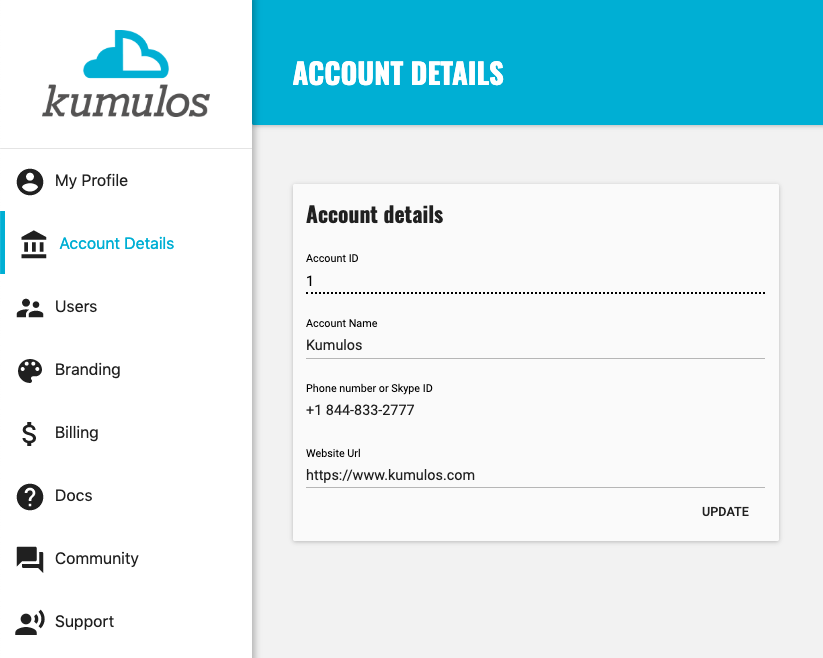
Account Security¶
Two-factor Authentication (2FA)¶
Kumulos can be configured to require all users that are members of your account to make use of Two-factor Authentication (2FA), this provides increased security as in order to access your account users will need to have an authenticator app on their phone or other device such as Twilio Authy, Google Authenticator, 1Password or Microsoft Authenticator, in order to provide a One Time Passcode as part of the login flow.
Your current settings are visible on the Account Details page, and you can contact support to change this setting at any time.
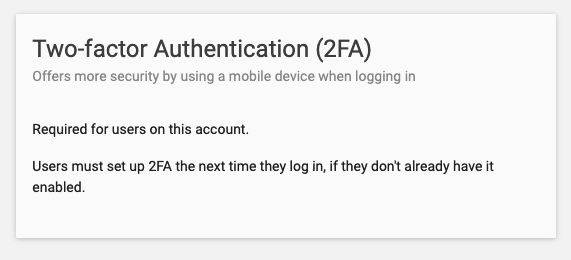
Password Policy¶
Kumulos automatically applies a password policy to prevent use of simple, easily circumvented passwords to access your account. You can review the current set of password rules that will be applied to all users that are a member of your account, and if you would like to change the rules you can contact support at any time.