Billing Subscription
Kumulos features are free to use on up to 25 test devices for up to 30 days while your app is in development. After this, you must either switch features off or add features to your subscription to remove these device and time-based limits (and also allow you to create a staging environment for your app).
This should be done prior to store submission (so that your app is not rejected due to exceeding device or time-based usage limits during the approval process).
The first time you buy a feature, you need to create a new billing subscription by adding payment card details.
Adding Payment Card Details¶
When you are ready to buy one or more Kumulos features, you need to create a new billing subscription. This can be performed by users in the Agency Admin role. After completing the billing information form with your payment details and address click the "Subscribe" button to start your subscription.
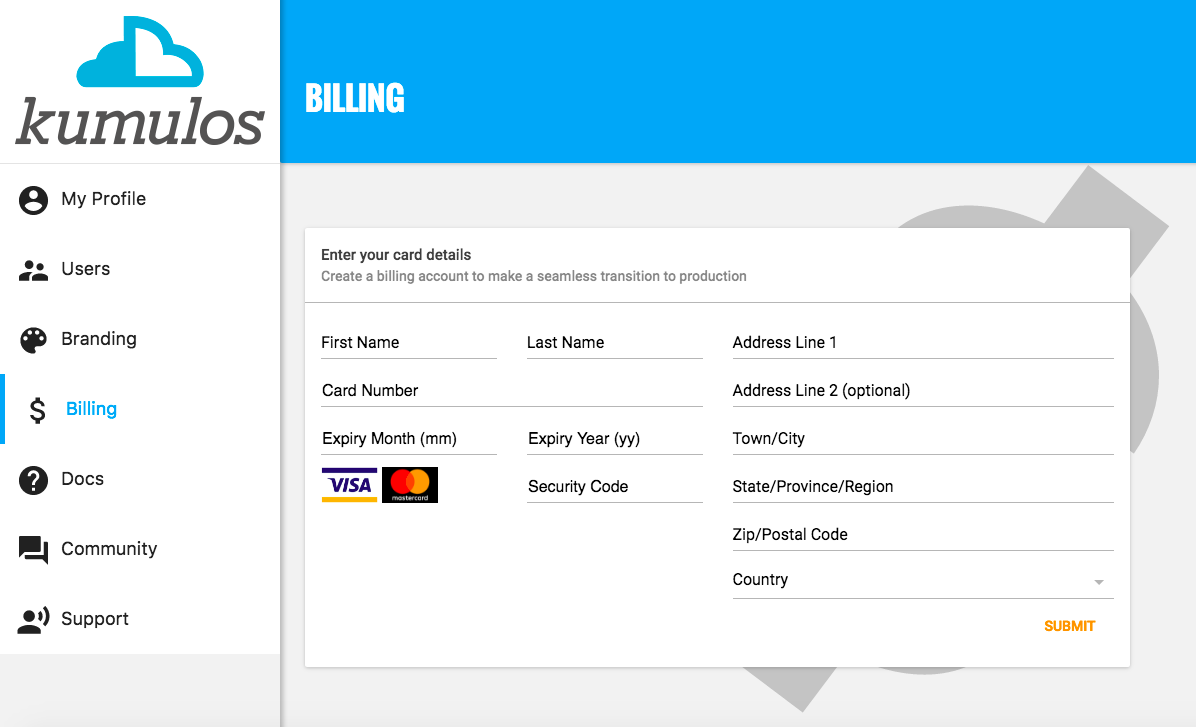
Kumulos currently supports payment via VISA, Mastercard and American Express.
Viewing Billing Summary¶
Once you have an active billing subscription, you can view a summary of your subscription by selecting "Billing" from the sidebar menu under "Account Settings". The summary includes details of the current billing cycle and a breakdown of the number of apps and features you are currently using.
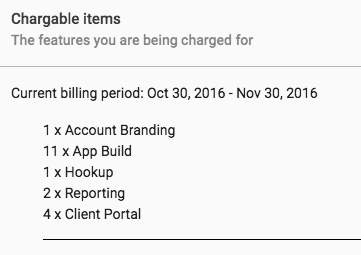
Updating Payment Card Details¶
The account holder and payment information for an existing billing subscription can be updated by selecting "Billing" in the sidebar menu of "Account Settings". This will show the form for payment and address details, once completed clicking "Update" will update the billing subscription with the new details.