Deploy
Deploy APIs¶
In order to make your API available to your client devices, you need to deploy the API methods. This step is important and turns your methods into native server-side code and also native client bindings. When you build your API, all methods you've added or deleted since the last deployment are synchronized so the changes are live.
To deploy your API, head to the 'Deploy' screen in the Build service. After selecting the platforms you'd like client SDKs included for, hit the deploy button.
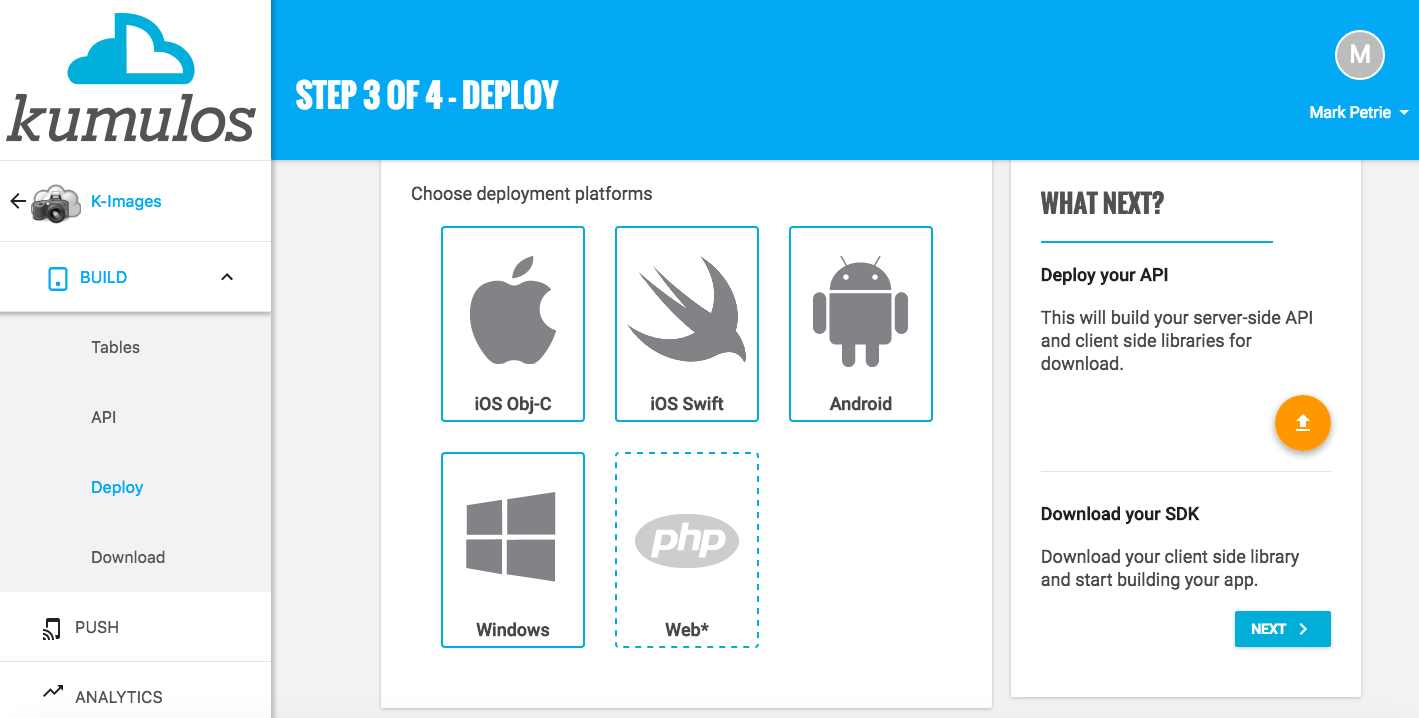
The deploy screen will also show the time of the most recent deployment.
Download SDKs¶
Once your APIs have been deployed, an SDK bundle is generated that will be downloadable from the 'Download' screen in the Build service.
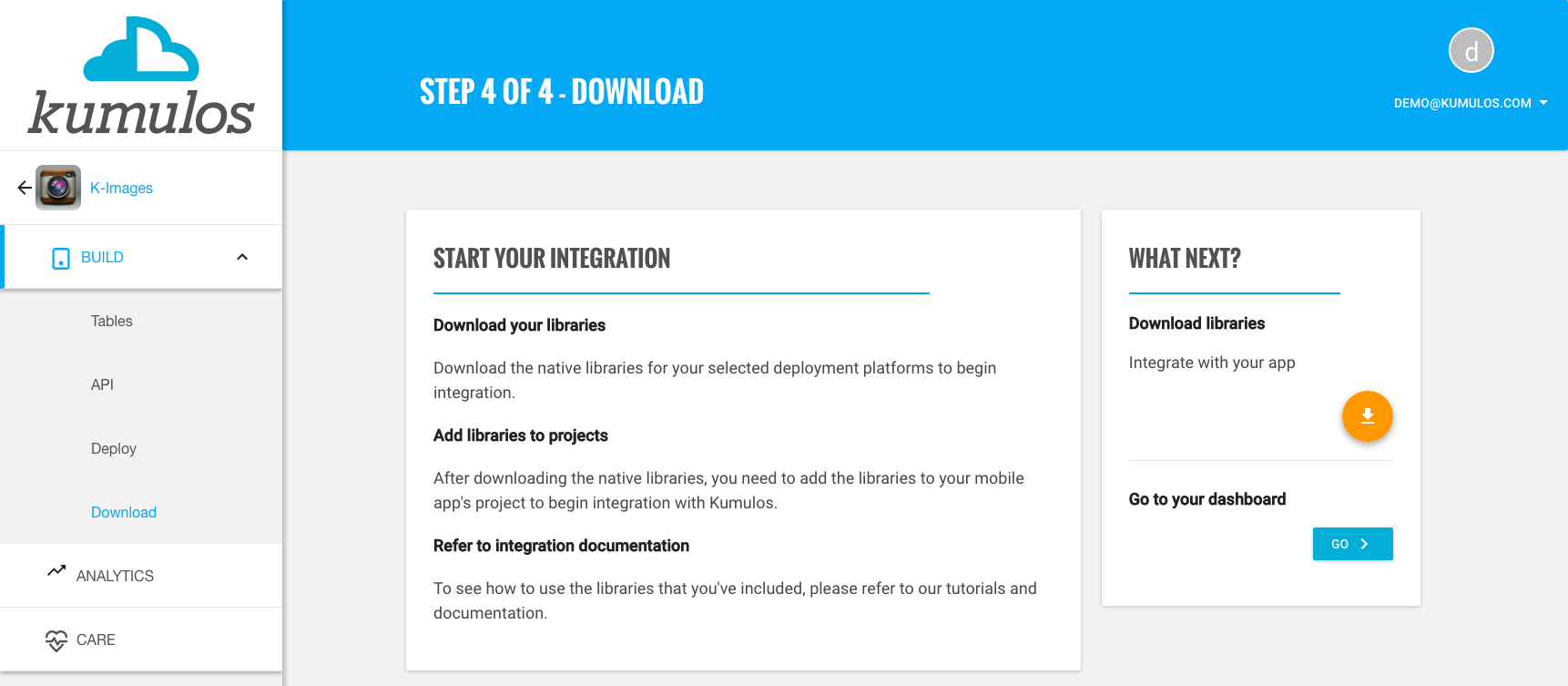
Shipping your app¶
Build is free to use on up to 25 test devices for up to 30 days while your app is in development. After this, you must either switch build off or add build to your subscription to remove these device and time-based limits (and also allow you to create a staging environment for your app).
This should be done prior to store submission (so that your app is not rejected due to exceeding device or time-based usage limits during the approval process).
If this is the first feature you have bought, you will need to create a billing subscription by adding payment card details.