Rest api
REST API calls allow you access to your data through Kumulos from your app, they provide an alternative way of working to the normal RPC method of working with API calls.
To integrate your app with the REST API you must use an API key which you can manage via the console (as documented below). For documentation on writing your integration, please refer to the REST integration guide.
Managing your API keys¶
The API key list shows you each key which is currently valid along with their permissions on entities, which describe the kind of changes which will be allowed with a given key. You can also hover over the row of a key you want to use and copy it to your clipboard.
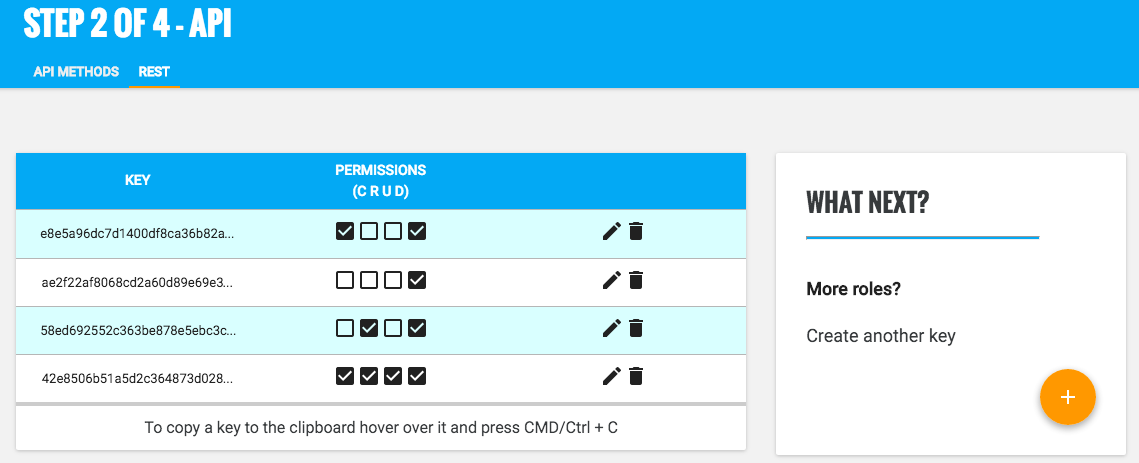
Adding a key¶
To add a new API key, click the primary action button on the right, you will then be shown the create API key form.
Select the permissions you would like the key to have and click "Create".
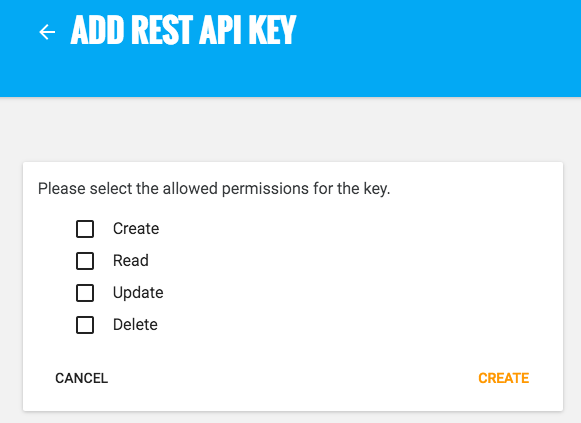
Modifying a key¶
You can modify the permissions of a key at any time by clicking the pencil icon next to the key, this will present you with the edit key form.
The api access key will also be shown in a selectable text area.
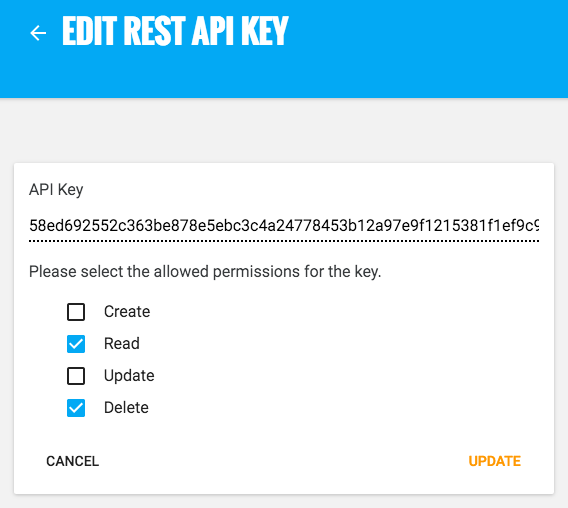
Make any edits you wish, then click "Save" to return to the list of API keys.
Deleting a key¶
To delete an API key and revoke any apps using it, press the trash can icon next to the key.
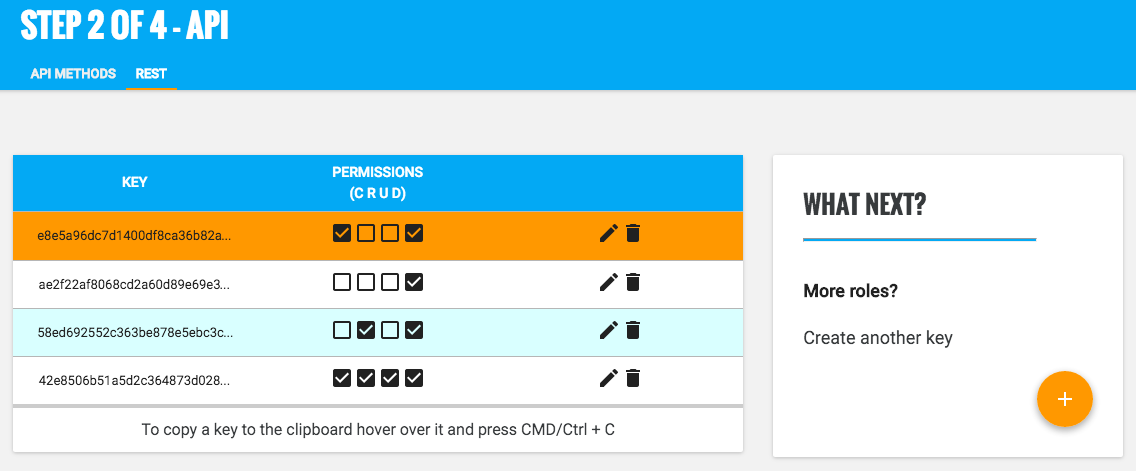
You will be prompted to confirm the deletion.
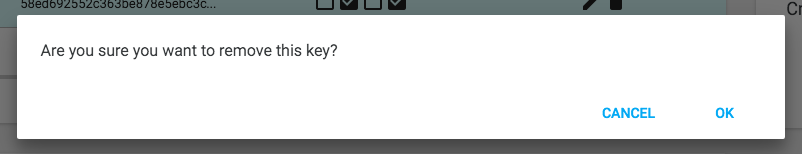
After deletion the key will be removed from the list and any API calls using it will be rejected.