Acquisition
The acquisition tab shows how many new users the app is acquiring and, if you have enabled App Store Optimisation, how well the app is performing in the Apple App Store and Google Play Store.
Location Map¶
The location map shows how new installs over the last 120 days are distributed between different cities and countries. You can click on the map to expand and interact with it (drag, zoom in/out etc). When expanded, click on any location to see how many new installs the app has had in that location in the last 120 days.
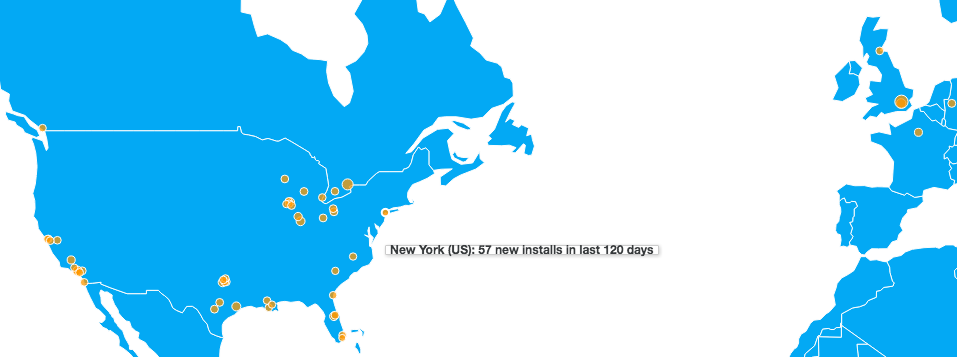
Kumulos uses GeoLite2 data created by MaxMind and available from https://www.maxmind.com.
New Installs¶
The new installs chart shows how many new installs the app has had each day over the last 120 days. It can be grouped by country or OS to show how user acquisition compares by geography and between iOS and Android etc.
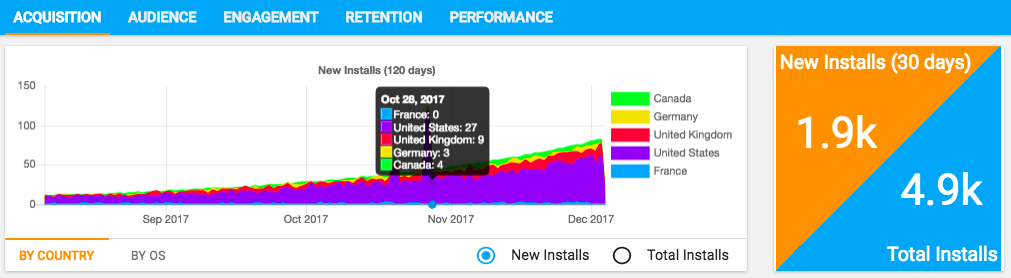
Total Installs¶
You can toggle this chart to show the total number of installs of the app and how this has grown over time.
Note that unlike the charts in the Audience tab this chart does not take activity into account and so you should be cautious about how you use the Total Installs figures. However, the chart can still be useful to quickly compare how many new installs of the app there were between two time periods, for example, as a result of a particular marketing campaign or drive to acquire more users.
The widget to the right shows the total number of new installs in the last 30 days and how this compares to and is impacting the total installs of the app for all time.
Push Subscribers¶
If you have enabled Push Notifications you can see, over the last 120 days, the total number of installs that have subscribed to receive push notifications and how this varies between iOS and Android. Ideally, these charts should closely match the total installs charts above.
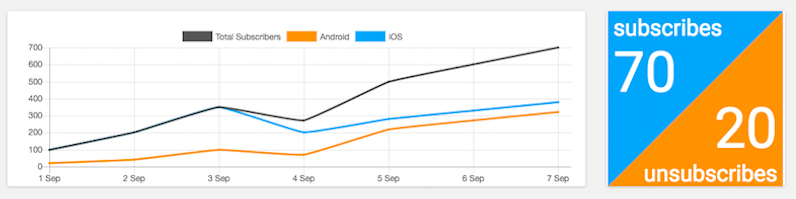
The widget to the right shows the number of new subscribes and unsubscribes in the last 30 days. The number of new subscribes should ideally closely match the number of new installs above. If the number of unsubscribes is high, then this will lead to a discrepancy between total installs and push subscribers.
Retention¶
The retention table shows the count of new installs for each of the last seven days. Installs are grouped in cohorts of the date the app was installed. You can then see what percentage of installs in each cohort were active in each of the seven days after installation.
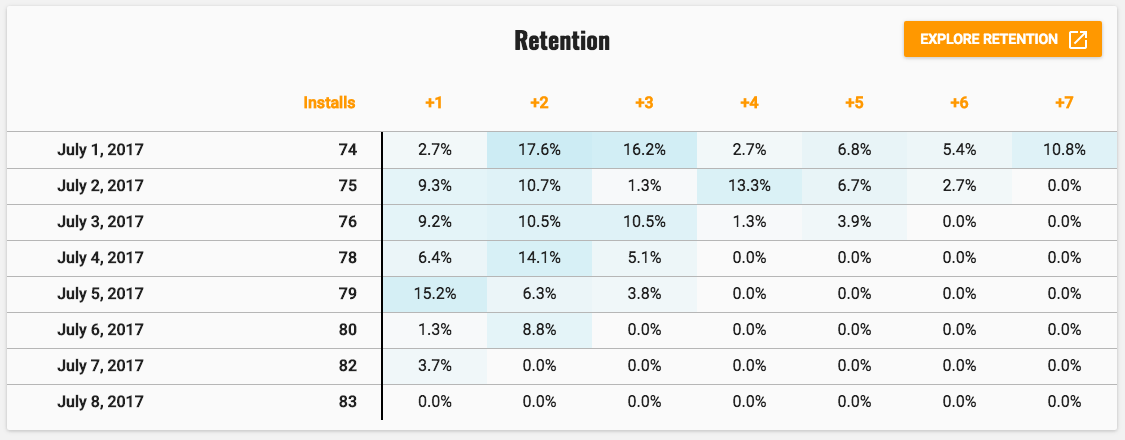
Click Explore Retention to open the Retention tab and analyze retention for different dates, counts (new installs or active installs), cohorts (date if install or activity, country or OS) and time periods (7 or 30 days).
If you have enabled App Store Optimisation, the acquisition tab will also show how well the app is performing in the Apple App Store and Google Play Store.
Star Ratings¶
The star rating charts show the average star rating for both your app and competitive apps in both the Apple App Store and Google Play Store over the last 120 days. This not only lets you see if average rating for the app is improving over time, but also how this compares to competitive apps and which of them is most popular.
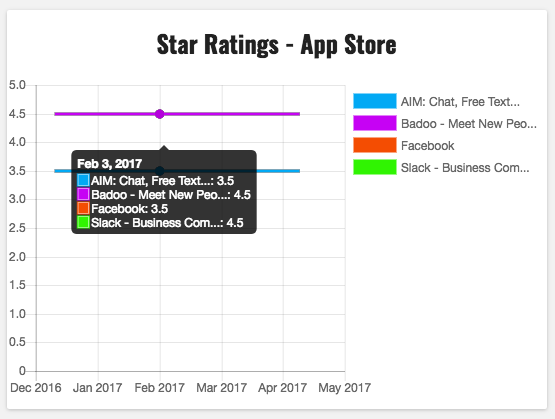
Keyword Rankings¶
The keyword ranking charts show how your app ranks for the configured search terms against competitive apps. This shows where your app will appear relative to competitive apps in the results for different search terms and therefore which keywords you need to further optimize the listing for.
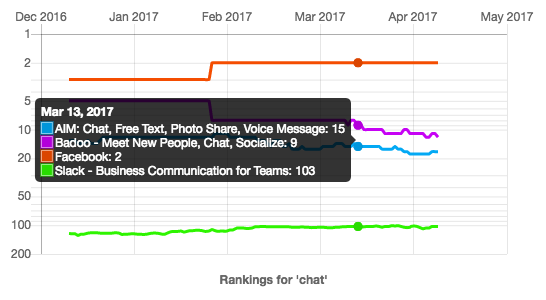
Competitive Apps¶
The table shows the key data about your app and its listing compared to competitive apps.
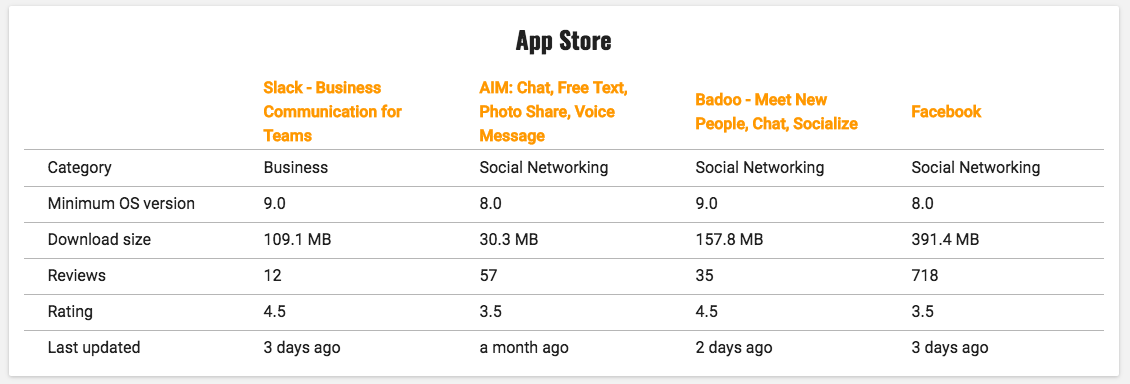
Note that the number of reviews on the Apple App Store is for the current version only, whereas the number of reviews on the Google Play Store is for all versions.
This can help shape your App Store Optimization strategy by showing how the app compares to competitive apps in terms of:
- Frequency of updates
- Download size
- OS version support
- Primary category choice
- Review engagement
- Rating